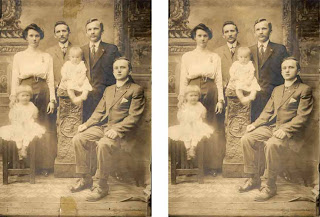 Title: Family
Title: FamilySoftware: Photoshop
Product: An old photograph of a family
Synopsis: Touch up on an old family portrait. Learned to use the healing, spot healing, clone, and other tools to fix the picture. Left is the original and right is the fixed one. Learned how to use the dust and scratches option to make the picture more appealing. Also used the patch tool for various places. We had to take the tape off and remove most of the dust and scratches, and fix the right man's nose.
Steps: First, I had to remove the tape from the bottom and the top. This had to be done using various tools such as the healing, spot healing, patch, and clone tools. Then, I had to remove the scratches by going to Filter>Noise>Dust & Scratches. I learned to use this option to work in a snapshot I made before, while the history brush went back to the snapshot I made after I used the Dust and Scratches option. Thus, this made the picture much cleaner. Lastly, I used the Marquee tool to take a nose from one of the other men and jumped that to a new layer and moved it to the nose I had to fix. A few fixes, erases, and rotations to make it more natural.
Commentary: This was just a practice, but it was fun to learn. I am happy that I managed to keep the signature on the bottom where the tape had covered over it and that the nose looked much better.
No comments:
Post a Comment